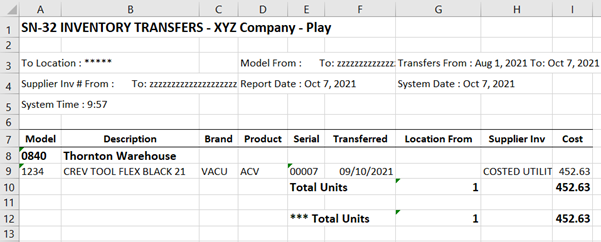SN-32 Transfers
The SN-32 Transfers report lists all inventory serial numbers that were transferred from your current location to another. You can create a printable PDF report or export the report data to Excel.
info
For item transfers, use report IN-22.
To Run the SN-32 Report
-
Go to Serial Inventory > Reports..2 > SN-32 Transfers.
-
Fill out the report parameters.
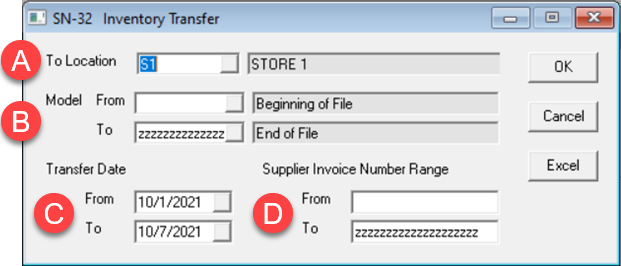
- A. Click this dropdown to select from your list of locations. You can select a single location, multiples, or all locations.
- B. Select from a range of models or leave the default values to include all models.
- C. Enter the date range.
- D. If you want to include a specific range of supplier invoice numbers, enter the number range here. Otherwise, leave the default values to include all invoice numbers.
-
Do one of the following:
- Click OK to create a PDF report. -or-
- Click Excel to export the data to Microsoft Excel.
PDF Example
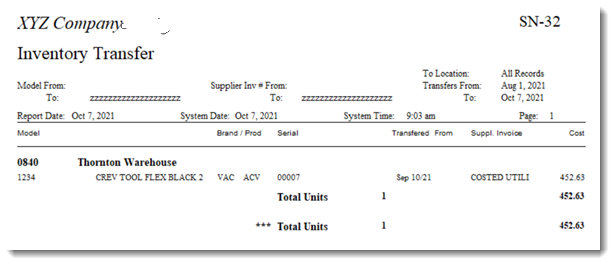
Excel Example